Publisher's description
ImTOO YouTube to DVD Converter is definitely the express solution to downloading YouTube videos for FREE and convert YouTube FLV videos to DVD-Video, DVD folder and ISO image. And it also allows you to create DVD movie with custom DVD menu, video clips, subtitles, soundtracks, effects and watermarks.
Key features:
1.Provides you with a ¡°One-Stop¡± solution to converting YouTube videos into DVD movies or DVD folder or ISO image.
2.Allows you to download videos from YouTube for FREE and save them on your disk.
3.Convert FLV videos into DVD movies.
4.Create DVD menu with a template of your choice, and customize it by adding background picture/music, title and opening clip and even setting video/picture title thumbnails in the menu.
5.Download YouTube videos in multiple ways: drag and drop URLs to the program; download from the right-click menu or via the built-in browser; copy and paste URLs to create new tasks.
6.Download YouTube videos in batches. Supports multithread and multi-core processing during downloading and burning. More CPU cores mean higher downloading, conveting and burning speed.
7.Clip video segments you favor from FLV video file and merge them together for burning.
8.Customize FLV videos: crop frame size; adjust image brightness/saturation/contrast, add special effects, and label picture/text watermark.
9.Attach multiple audio tracks and subtitles to your FLV video files to create a multi-subtitle and multi-track DVD movie.
10.DVD disc formats supported include DVD-R, DVD+R, DVD-RW, DVD+RW, DVD+R DL, DVD-R DL, DVD-5, DVD-9.
11.Set video/audio quality, bit rate, aspect ratio, television standard, aspect ratio, resize mode and so on to burn custom DVD.
12.Set an action (hibernate, standby, exit or shutdown) after a task is done to save time and avoid waiting.
Key features:
1.Provides you with a ¡°One-Stop¡± solution to converting YouTube videos into DVD movies or DVD folder or ISO image.
2.Allows you to download videos from YouTube for FREE and save them on your disk.
3.Convert FLV videos into DVD movies.
4.Create DVD menu with a template of your choice, and customize it by adding background picture/music, title and opening clip and even setting video/picture title thumbnails in the menu.
5.Download YouTube videos in multiple ways: drag and drop URLs to the program; download from the right-click menu or via the built-in browser; copy and paste URLs to create new tasks.
6.Download YouTube videos in batches. Supports multithread and multi-core processing during downloading and burning. More CPU cores mean higher downloading, conveting and burning speed.
7.Clip video segments you favor from FLV video file and merge them together for burning.
8.Customize FLV videos: crop frame size; adjust image brightness/saturation/contrast, add special effects, and label picture/text watermark.
9.Attach multiple audio tracks and subtitles to your FLV video files to create a multi-subtitle and multi-track DVD movie.
10.DVD disc formats supported include DVD-R, DVD+R, DVD-RW, DVD+RW, DVD+R DL, DVD-R DL, DVD-5, DVD-9.
11.Set video/audio quality, bit rate, aspect ratio, television standard, aspect ratio, resize mode and so on to burn custom DVD.
12.Set an action (hibernate, standby, exit or shutdown) after a task is done to save time and avoid waiting.


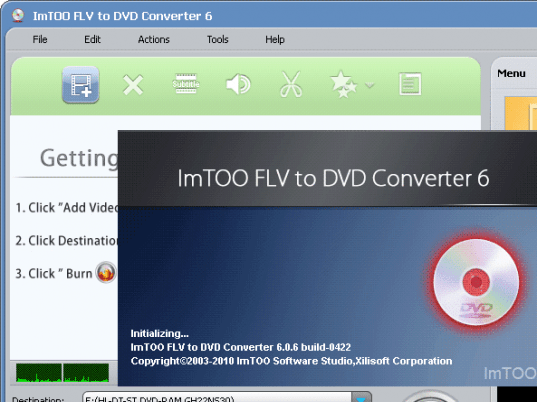
User comments